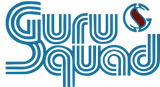Smart, Scalable, and Secure File Replication Built for Every Environment
-
![]()
Enterprise-Grade Data Replication Solution
Migrate, Backup, or Copy files Between Windows Servers, NAS File Shares, or Cloud Storage
-
![]()
Feature-Rich, Robust, Secure, and Simple User Interface
Wizard Driven, Long Path Name Support, NTFS Permission Support, Can Run on Schedule, and Run as a Service
-
![]()
Seamless Integration for Advanced Users
Powerful API Support for Seamless Integration in Your Applications, Encrypt Data While In-Transit, and CLI Support for Automation
About Us
GS RichCopy 360 is GuruSquad’s premier solution for blazing-fast file copying and enterprise-grade data replication—trusted by over 20,000 organizations globally, including numerous Fortune 500 leaders. Engineered for performance, it harnesses advanced multi-threading technology to move massive data sets across on-premises servers, hybrid infrastructures, and multi-cloud environments with unmatched speed and precision. Whether you're executing routine sync jobs or orchestrating complex migrations, GS RichCopy 360 delivers rock-solid reliability, end-to-end security, and scalable efficiency.
To meet the diverse demands of modern IT ecosystems, GS RichCopy 360 is available in two powerful editions:
Standard Edition – Perfect for small to mid-sized teams. It offers robust file transfer capabilities, ultra-long path support, intelligent filtering, and unattended background execution—all wrapped in an intuitive interface.
Enterprise Edition – Built for high-volume, mission-critical operations. It unlocks API integration, encrypted data transfers, delta-level replication, real-time mirroring, and seamless connectivity with all major cloud platforms.
Both editions ensure NTFS permissions , support unlimited file sizes, and feature a versatile scheduler for total automation. With GS RichCopy 360, IT professionals gain granular control, real-time visibility, and the confidence to move data faster, smarter, and safer—no matter the scale.
Product Features
-
![]()
Core Features
- Ultra-Long File Path Support: Handles file paths up to 32,000 characters effortlessly
- Advanced Filtering: Includes/excludes files based on wildcards, size, date/time, folder depth, and path.
- Cross-Platform Copying: Seamlessly transfer data between multiple clouds and server environments.
- Massive Multi-Threading: Supports up to 255 simultaneous file transfers for high-speed performance.
- Unlimited Capacity: No restrictions on file sizes or folder counts—copy as much as you need.
-
![]()
Integration & Automation
- API Access: Exposes powerful APIs for custom integrations with third-party applications.
- Versatile Scheduler: Run jobs on intervals or exact date/time with rich scheduling options.
- Background Execution: Tasks can run without user login—perfect for unattended operations.
- Job Wizard & Expert UI: Intuitive wizard for newcomers and powerful interface for advanced users.
-
![]()
Security & Resilience
- NTFS Preservation: Copies permissions, attributes, and timestamps to maintain fidelity.
- Proprietary Transfer Protocol: Minimizes latency and maximizes speed over slow networks.
- Encrypted Transfers: Ensures data security with end-to-end encryption support.
- Locked/Open File Copying: Transfers even open or locked files without interruption.
- Delta-Level Replication: Byte-level synchronization for minimal bandwidth usage.
- Real-Time Mirroring: Instantly replicates file changes for live environments.
-
![]()
Cloud & Network Enhancements
- Cloud Bandwidth Throttling: Control transfer speeds to optimize cloud usage.
- Robust Across Windows Servers: Engineered for low latency on Windows environments.
-
![]()
Support & Reliability
- 24×7 Support: Reach us anytime via email, live chat, or remote assistance.
- Built for Enterprise Scale: Whether you're managing a few files or millions, we've got you covered.
SUPPORT FOR ALL MAJOR STORAGE VENDORS



Our Stats
0
Years in Business (Since 2003)
0M+
Installations
0k+
Customers
What people say about us
This software seems to be working very well. Couldn't find any bugs or anything worthy to report to their support. The program does what the description says it is supposed to do and it's very useful, especially for people who need to transfer files with very long names, and lots of them

This software is like a Swiss Army knife, you can do so many things in terms of copying files and folders from anywhere to anywhere. It takes a bit of work to understand it, but it is expected. The admin guide and videos were able to provide us with all the details needed.

The software gs richcopy 360 Enterprise has brought unbelievable convenience and piece of mind. The UI is extremely user-friendly backed up with an easy to use manual guide. It provides synchronization between multiple and several drives efficiently.
Trustpilot

We have been using GS Richcopy360 enterprise for the last year. We are mainly using it for WAN replication. By far it is delivering the best throughput.

While the software is not free, I was happy to pay for it. For God's sake they have a published phone number and answered the phone. We had an intelligent conversation with Alex who was more than capable to answer our questions. Highly recommend A++

What people say about us
Find out why people are saying GS RichCopy 360 Enterprise is the the world’s most reliable file transfer software

Lance McCarthy
Microsoft MVP (Most Valuable Professional) in Windows Development
RichCopy360 is a critical part of my professional toolbox. RichCopy360 lets me handle cloud file operations with ease and confidence; Azure, OneDrive, AWS (and much more), the cool things is it does this without relying on my local infrastructure, pure cloud-to-cloud operations. With the confidence knowing that RichCopy360 has my back with the scheduled tasks, I no longer have to be a one-man SME and I can focus on writing code. The best part of all this is that I know I’ve barely scratched the surface of all the features available.